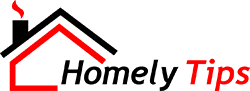Ceiling fans have been around for over a hundred years, designed to provide a quiet overhead rotation and create a refreshing breeze. Today’s modern ceiling fans offer even more versatility by allowing rotation in both directions. This allows you to enjoy a cooler environment during the summer months and efficiently redistribute warm air that tends to accumulate near the ceiling in winter.
Determining the rotation direction of your ceiling fan doesn’t have to be a burdensome task. In just three simple steps, you can quickly identify whether your fan is set to rotate in a counterclockwise direction or if it has been left in winter mode, intended for redistributing warm air.
Counterclockwise rotation of a ceiling fan occurs when the fan blades move from right to left as observed from below the fan. This rotation direction is typically associated with summer mode, where the primary airflow is directed downwards. The angled position of the blades causes air to be pushed down, resulting in a noticeable breeze that can be felt in the room.
Counterclockwise Is Typically Summer Mode
The primary function of most ceiling fans is to generate a downward airflow when they rotate counterclockwise. The blade pitch is designed in a way that directs air downwards, creating a column of air beneath the fan.
This mode is commonly known as summer mode because the moving air produces a cooling effect on the skin through wind chill.
In the majority of cases, if a ceiling fan has only one mode, it will be achieved through counterclockwise rotation. This direction ensures the air is pushed down, creating a noticeable breeze in the room.
However, there may be occasional instances where counterclockwise rotation does not indicate summer mode. In such cases, it becomes necessary to consider other signs or indicators to determine the operational mode of the fan.
3 Methods to Find Out Which Way Is Counterclockwise
1. Visual Confirmation
To confirm that your ceiling fan is operating in summer mode, you can utilize visual confirmation as one of the indicators. However, it’s important to consider the speed of the fan and your viewing position for accurate results.
You can start by setting your fan to the lowest speed setting, ensuring that the blades are clearly visible.
Position yourself directly beneath the fan for optimal visibility. Observe the direction of rotation of the blades. In summer mode, the blades should be moving from right to left, indicating counterclockwise rotation.
By visually confirming counterclockwise rotation, you can determine that your fan is running in summer mode. In most cases, this aligns with the general rule of counterclockwise rotation for summer mode.
To further validate this, you can crosscheck with one or both of the following indicators.
2. Inferences Based on Blade Pitch
As mentioned earlier, the pitch of the blade plays a crucial role in directing air downwards when the fan is in summer mode and rotating counterclockwise.
To visualize this concept, you can use a simple hand gesture. Hold both hands horizontally with palms down and fingertips touching. Then, tilt your right hand upward at a 45° angle, so that your fingers are higher than your wrist.
Next, move your left hand straight forward, sliding it along the angle of your right hand’s palm. You’ll notice that your fingers naturally bend downward and slide down toward the space below your hands.
To apply this concept to your ceiling fan, locate the higher side of the fan blade and set the fan to a low-speed setting. Observe whether the fan starts rotating in the direction of the higher side.
If it does, and this corresponds with the visual confirmation of counterclockwise rotation, you can conclude that counterclockwise rotation indicates summer mode.
3. Can You Feel Air Blowing Onto You?
When a ceiling fan is set to summer mode, you will feel a noticeable breeze as the air blows down on you, especially if the fan is operating at its highest speed.
On the other hand, in winter mode, the fan gently pushes the air upwards, resulting in minimal airflow directly below the fan.
In the case of dual-direction fans, which account for the majority (99.8%) of fans available, feeling a breeze indicates that the fan is rotating counterclockwise, corresponding to the summer mode. You can confirm it visually by checking the direction of blade rotation.